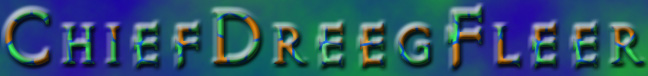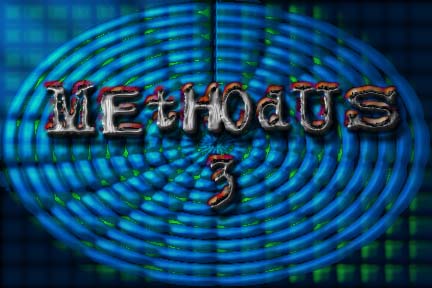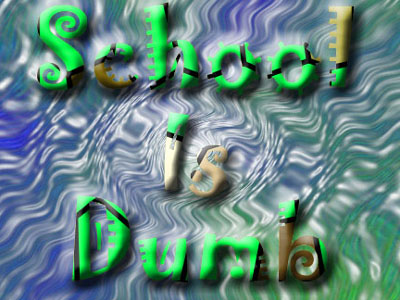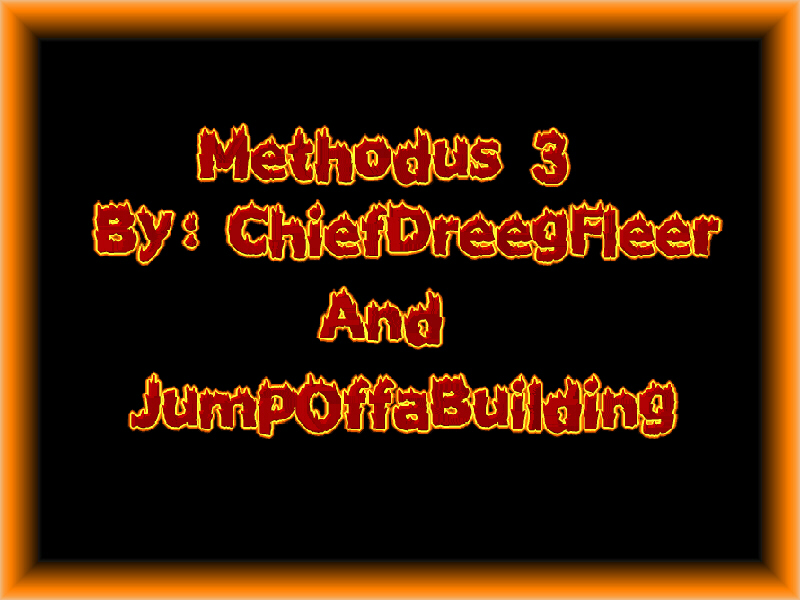Loading Screens:
Instructions:
1. To install these,
right click on a picture and select "Save Image As...".
2. Save it to c:\program files\methodus3 or whatever your Methodus directory
is, as the filename splash.jpg.
3. It should ask you if you want to replace a file. Just click yes.
4. Run Methodus and the loading screen should be different!
Loading Screens:
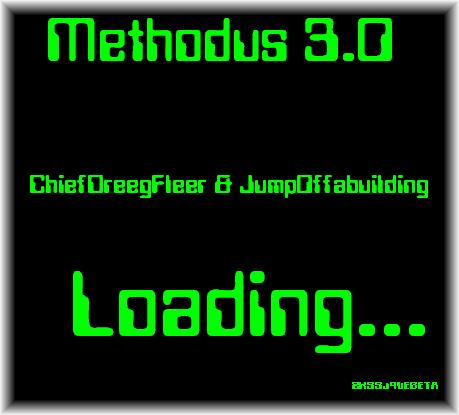
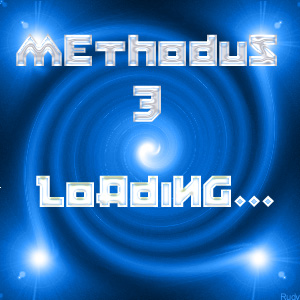 -made by loserkind
-made by loserkind